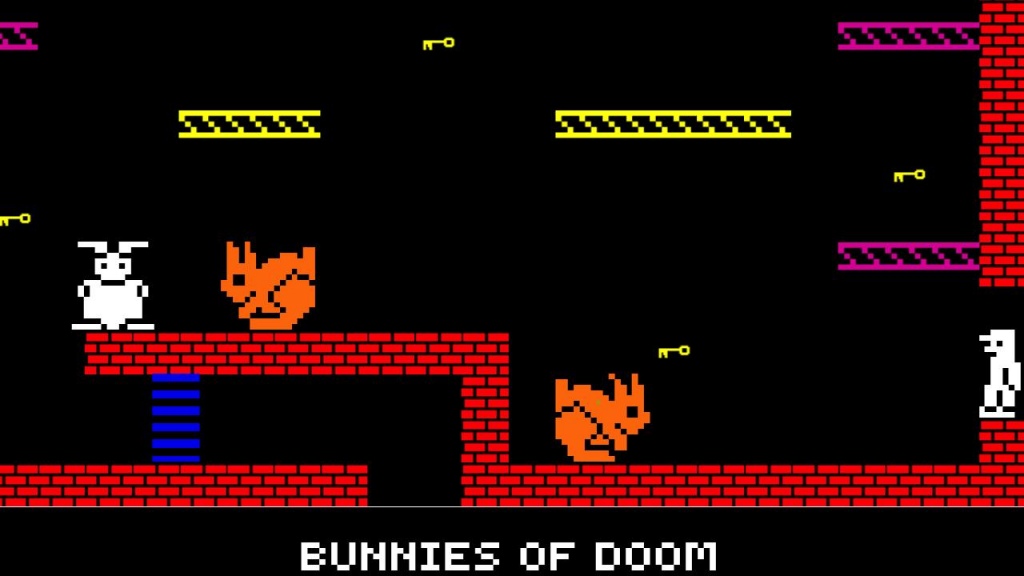8-Bit Jim's Island Adventure 3.0.5
Free Version
Publisher Description
(8-bit 1980's-style retro game! Make your Android device feel like a computer from 30 years ago.)
8-bit Jim is on an adventure. His Pixel Jump-jet has run out of fuel and he needs to find some on a desert island. But it's not that simple. He must run around on PLATFORMS, jump over BADDIES and collect COINS, which is how his days usually turn out.
It's almost like the last 30 years didn't happen. This game doesn't benefit from recent advances in graphics, sound effects and AI. *** As far as 8-Bit Jim is concerned, it's still 1983 ***. Look out for retro rooms that pay homage to 8-bit computers of the past such as the Commodore 64, ZX81 and ZX Spectrum.
Features:
* Platform game in a classic style
* Colourful, blocky graphics
* Simple, responsive controls
* Lots of levels to explore
* Lively background music
* In-game sound effects generated on a Commodore 64
(Note that this game contains some flickering and flashing images)
About 8-Bit Jim's Island Adventure
8-Bit Jim's Island Adventure is a free app for Android published in the Arcade list of apps, part of Games & Entertainment.
The company that develops 8-Bit Jim's Island Adventure is Eight Bit Jim. The latest version released by its developer is 3.0.5. This app was rated by 2 users of our site and has an average rating of 3.5.
To install 8-Bit Jim's Island Adventure on your Android device, just click the green Continue To App button above to start the installation process. The app is listed on our website since 2016-05-25 and was downloaded 26 times. We have already checked if the download link is safe, however for your own protection we recommend that you scan the downloaded app with your antivirus. Your antivirus may detect the 8-Bit Jim's Island Adventure as malware as malware if the download link to com.eightbitjim.islandadventure is broken.
How to install 8-Bit Jim's Island Adventure on your Android device:
- Click on the Continue To App button on our website. This will redirect you to Google Play.
- Once the 8-Bit Jim's Island Adventure is shown in the Google Play listing of your Android device, you can start its download and installation. Tap on the Install button located below the search bar and to the right of the app icon.
- A pop-up window with the permissions required by 8-Bit Jim's Island Adventure will be shown. Click on Accept to continue the process.
- 8-Bit Jim's Island Adventure will be downloaded onto your device, displaying a progress. Once the download completes, the installation will start and you'll get a notification after the installation is finished.